Posted on November 1, 2009, 6:13 pm
Here’s another quickie I came up with for Grid controls – a ProgressCellRenderer. Will take a value in a cell and convert it to a progress gauge background in the cell. Also does a little formatting to add a % sign at the end of the value if it doesn’t have it. Useful for read-only cells that are updated from another data source or calculation, but can be manually edited also.
# ProgressCellRenderer -- Takes a cell value # and renders the background of it like a progress gauge import wx import wx.grid class ProgressCellRenderer(wx.grid.PyGridCellRenderer): def __init__(self): wx.grid.PyGridCellRenderer.__init__(self) self.progColor = wx.Colour(124, 252, 0) # end __init__ def Draw(self, grid, attr, dc, rect, row, col, isSelected): text = grid.GetCellValue(row, col) test_string = text.replace('%','') if test_string.strip() == '': prog = 0 else: prog = int(test_string.strip()) if prog > 100: prog = 100 total_width = rect.width units = int( float(prog / 100.0) * rect.width) prog_rect = wx.Rect(rect.x, rect.y, units, rect.height) other_rect = wx.Rect(rect.x + units, rect.y, rect.width - prog_rect.width, rect.height) if text.find('%') == -1: text = text + "%" hAlign, vAlign = attr.GetAlignment() dc.SetFont( attr.GetFont() ) if isSelected: bg = grid.GetSelectionBackground() fg = grid.GetSelectionForeground() else: bg = wx.Colour(255,255,255) dc.SetBrush(wx.Brush(self.progColor, wx.SOLID)) dc.SetPen(wx.BLACK_PEN) dc.DrawRectangleRect(prog_rect) # This fills in the rest of the cell background # so it doesn't shear dc.SetBrush(wx.Brush(bg, wx.SOLID)) dc.SetPen(wx.TRANSPARENT_PEN) dc.DrawRectangleRect(other_rect) grid.DrawTextRectangle(dc, text, rect, hAlign, vAlign) # end Draw def GetBestSize(self, grid, attr, dc, row, col): text = grid.GetCellValue(row, col) dc.SetFont( attr.GetFont() ) w, h = dc.GetTextExtent(text) return wx.Size(w, h) def Clone(self): return ProgressCellRenderer() #end of class class TestFrame(wx.Frame): def __init__(self): wx.Frame.__init__(self, None, title="Progress Renderer", size=(640,480)) grid = wx.grid.Grid(self) grid.CreateGrid(101,2) attr = wx.grid.GridCellAttr() attr.SetRenderer(ProgressCellRenderer()) grid.SetColAttr(0, attr) testFont = wx.Font(10, wx.DEFAULT, wx.NORMAL, wx.BOLD, 0, "Tahoma") for row in range(101): grid.SetCellValue(row, 0, "%d%%" % row) grid.SetCellAlignment(row, 0, wx.ALIGN_CENTER, wx.ALIGN_CENTER) grid.SetCellFont(row, 0, testFont) if __name__ == '__main__': app = wx.PySimpleApp() frame = TestFrame() frame.Show() app.MainLoop() |
Here’s a screenshot:
One thought on “ProgressCellRenderer – Gauges for Grid Cells”
Comments are closed.
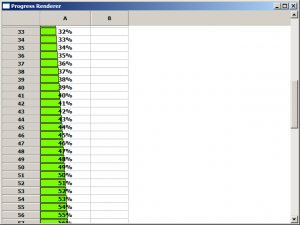


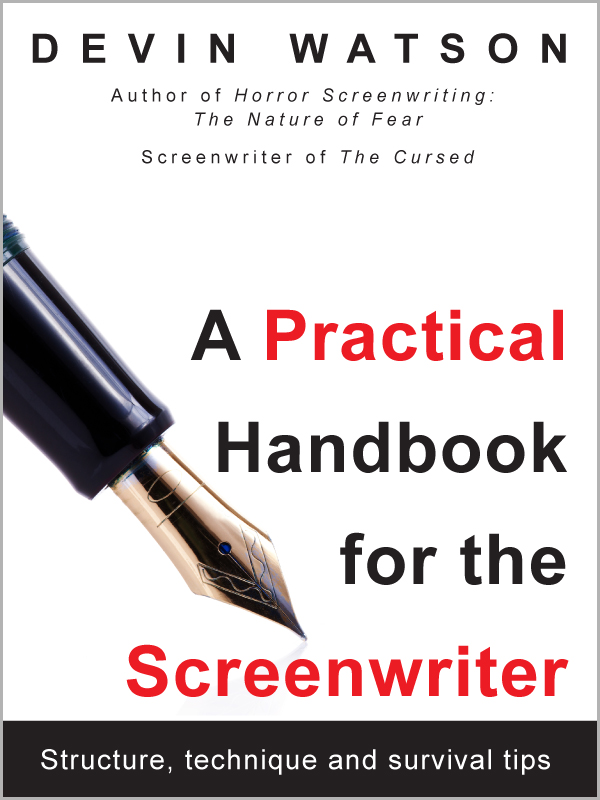
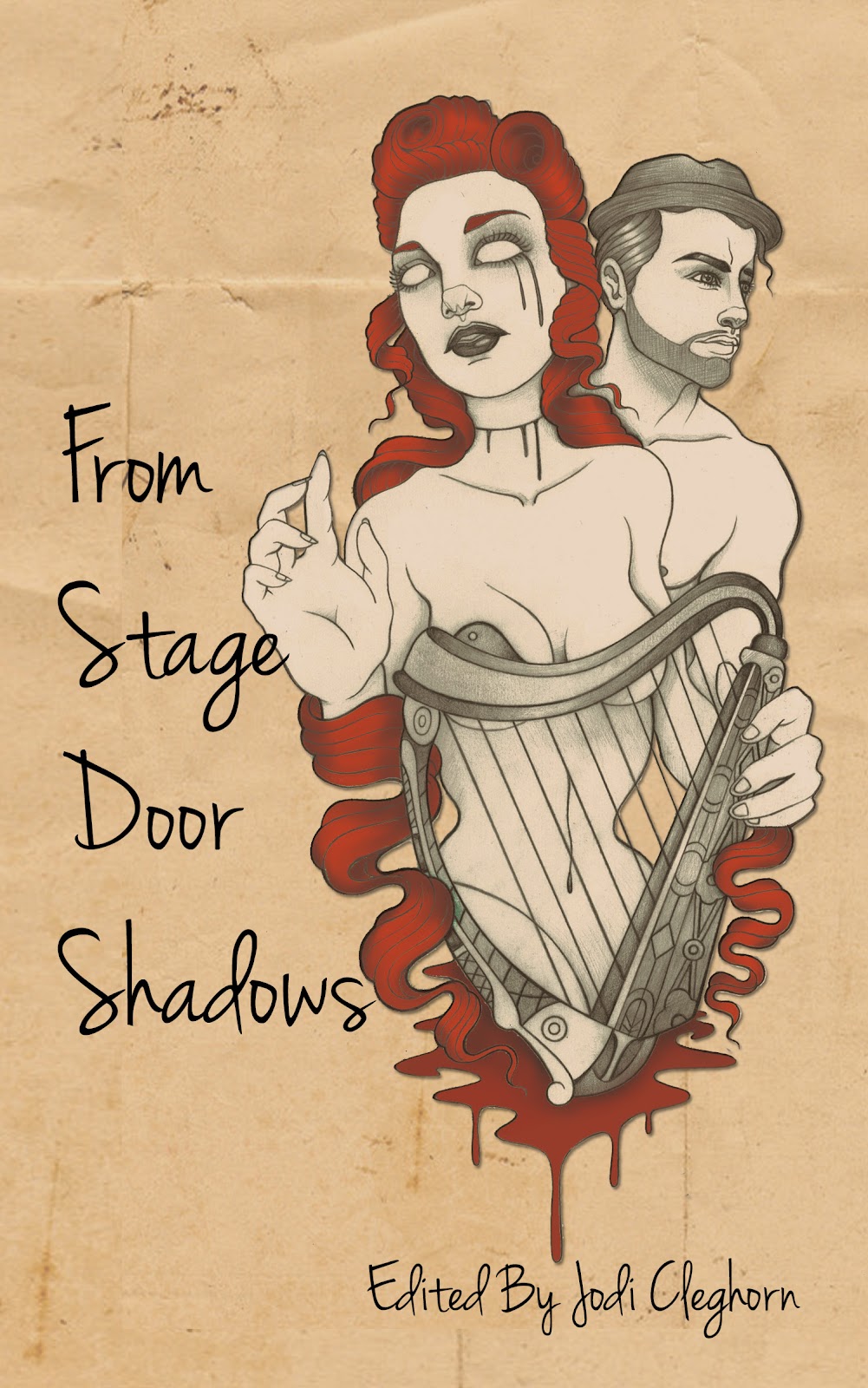
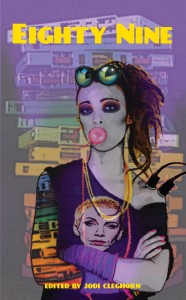
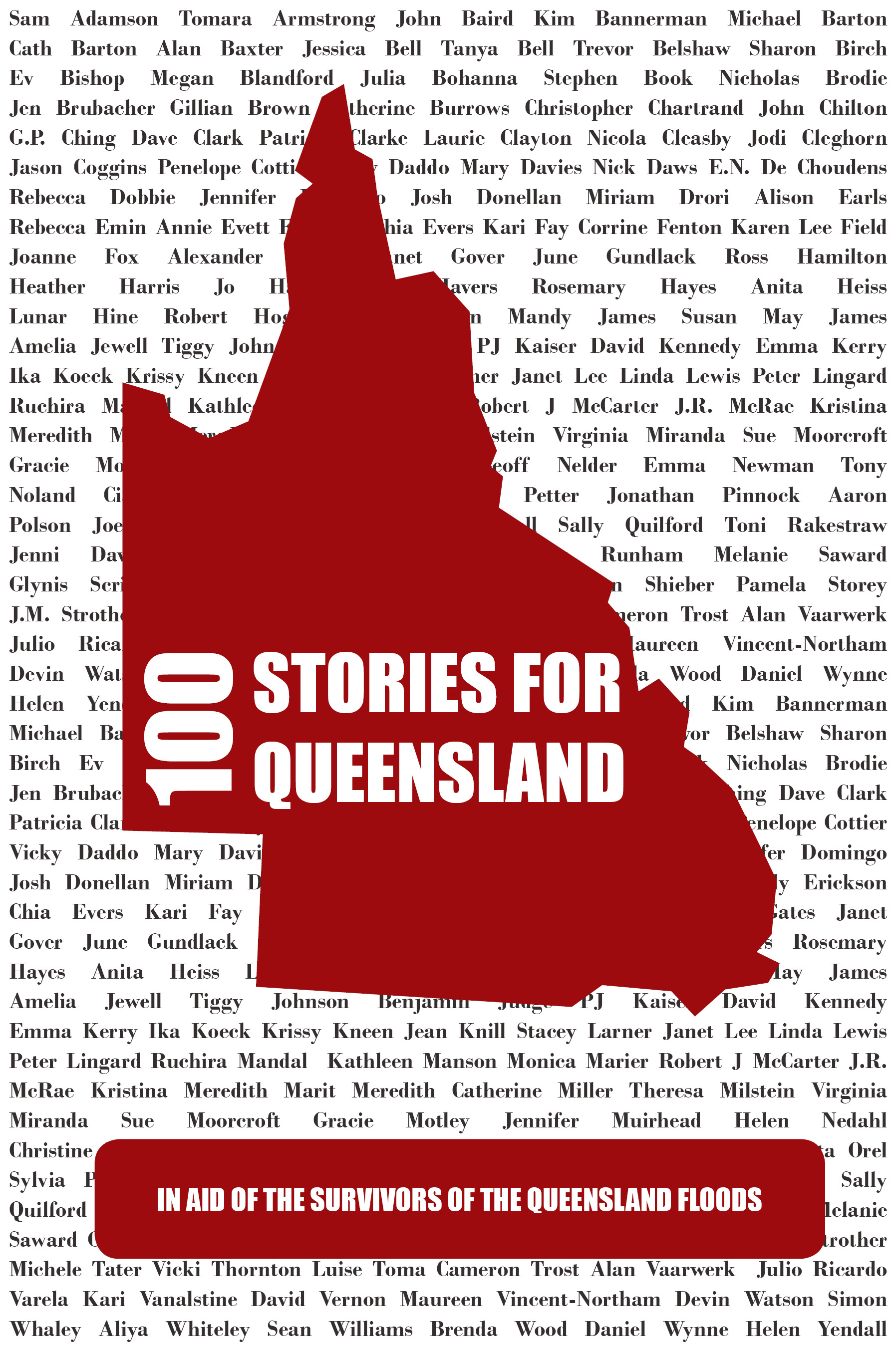
Hey, thanks for making this available. It was invaluable when I was trying to write my own custom cell renderer.